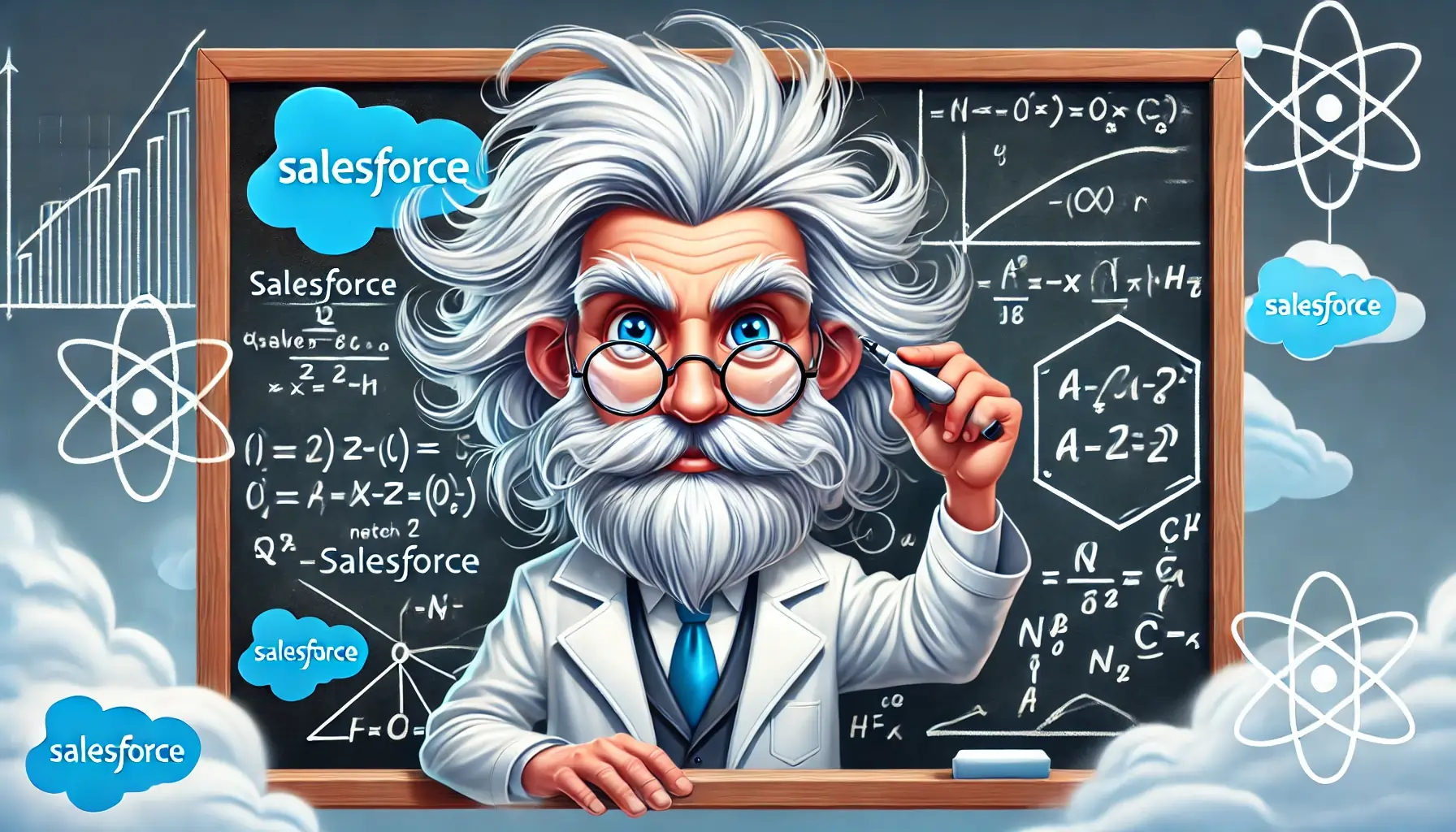When working in Salesforce, understanding how different objects relate to each other is crucial. Just like in real life, where people, places, and things are connected, Salesforce allows objects to be linked using different types of relationships. These relationships help in organizing data efficiently and improving business processes. Let’s break them down with simple explanations and relatable examples.
Table of Contents
1. Lookup Relationship
A Lookup Relationship is like a phone contact. You have a contact saved in your phone, but if that person changes their number or deletes their contact, your phone still works fine.
Example:
Imagine you have a list of emergency contacts at work. If one of your colleagues leaves the company, your list remains intact, and you can still call other contacts. In Salesforce, this means that deleting the parent record does not delete the child record.
You can create up to 40 lookup relationships per object.
The child record can exist without the parent.
Deleting the parent does not delete the child.
2. Master-Detail Relationship
A Master-Detail Relationship is like a bank account and its transactions. If the account is closed, the transactions disappear too.
Example:
Imagine you have a shopping cart. If you delete the cart, all the items inside it also get removed. In Salesforce, this means that the child (detail) record cannot exist without the parent (master).
- The child record cannot exist without the parent.
- If you delete the parent, all child records are deleted.
- The parent controls the security and ownership of the child records.
- You can create up to 2 master-detail relationships per object
3. Hierarchical Relationship (Only for the User Object)
A Hierarchical Relationship is like a family tree where a child reports to a parent.
Example:
Imagine a school where students report to teachers, and teachers report to the principal. This structure helps in defining authority and responsibilities.
- This relationship is exclusive to the User object.
- It allows users to be related in a hierarchy.
4. Self-Relationship
A Self-Relationship is when an object is related to itself, like a social media friend list.
Example:
Think about a Facebook friends list. One friend can have multiple mutual friends, and they all belong to the same network.
- A Lookup Relationship where an object relates to itself.
- Commonly used for organizing accounts and hierarchies.
5. External Lookup Relationship
An External Lookup Relationship is like tracking a package from a courier service where your order is linked to external shipping data.
Example:
Imagine you ordered food online. Your food order is stored in the restaurant’s system, but delivery tracking is handled by an external courier service.
- Connects a Salesforce object with an external object.
- Uses an External ID to establish the connection.
6. Indirect Lookup Relationship
An Indirect Lookup Relationship is like linking a school record to an external government database.
Example:
Imagine your school records are stored at school, but exam results are available in a government database. Your school profile and government exam results can be linked using a unique student ID.
- Links an external object to a standard/custom Salesforce object.
- Uses an External ID to establish the relationship.
7. Many-to-Many Relationship (Junction Object)
A Many-to-Many Relationship is like a library where multiple students can borrow multiple books.
Example:
Imagine you are part of a book club. One book can be read by multiple members, and each member can read multiple books. A junction object (Membership) connects books and members.
- Requires a third object (junction object) with two master-detail relationships.
- Helps connect two objects in a flexible way.
Choosing the Right Relationship Type
| Relationship Type | Parent Required? | Deleting Parent Deletes Child? | Security Controlled by Parent? |
|---|---|---|---|
| Lookup | No | No | No |
| Master-Detail | Yes | Yes | Yes |
| Hierarchical | Yes | No | No |
| External Lookup | Yes | No | No |
| Indirect Lookup | Yes | No | No |
| Many-to-Many | Yes | Yes | Yes |
Conclusion
Understanding relationships in Salesforce is crucial for structuring data effectively. Whether you need a simple connection like a Lookup or a tightly bound Master-Detail setup, choosing the right relationship ensures smooth data management. By implementing the right relationships, businesses can optimize their Salesforce setup for better efficiency and usability.
Want to learn more about Salesforce best practices? Keep exploring our blog for more insights!